If you're moving for your job, I suggest a two-pronged approach to researching the change in expense. The first and quickest method is to use a cost of living calculator to see what the value of your current salary (plus 10%!) is in your new city. In order to feel the most confident about the results, I use a variety of them.

The second part of your research is to investigate the actual expenses you will have in the new city. Since housing costs are typically one of the biggest expenses, I use tools like Zillow and Craigslist to get an idea of what housing costs, and what the more common forms of available housing are.
By investigating the expenses using two different methods, you can be more confident with what you discover, and also learn a bit more about the city you’re considering moving to. Maybe your prospective employer is based in a more expensive neighborhood than the cost of living calculators anticipate. Likewise, your idea of middle-class housing may differ quite a bit from the norm in the city you’re contemplating.
In San Francisco, for instance, the most available kinds of housing are apartments and condos. I suggest looking at houses that are both similar in size to your current home and near where you would work. You should also consider if you actually would want to live in the area near work! If the nearest area you’re comfortable is a long commute away from the office, you should take that into consideration.
Transportation costs like a long commute, daily tolls, or expensive parking can also rack up.. Based on your housing research and personal preferences, you should already have some ideas about how you would get to work: walking, driving, busses, subways, ferries, etc. It is worth investigating the costs of transportation, gas, parking, tolls, subway passes, and other transportation expenses associated with your prospective new job.
A common negotiating gambit that recruiters use is to suggest that you take a lower salary and live in a less expensive suburb, or “bedroom community." The term refers to towns where the primary activity is sleeping and breadwinners work elsewhere. If you don’t mind a commute, and you aren’t looking for a neighborhood with an active culture, this might be fine. However, don’t fall into the trap of letting the recruiter tell you where to live. Just because it’s a short commute to New Jersey from New York City doesn’t mean you should have to take a New Jersey salary for a New York job.
If you’re getting pressured to accept a salary based on living in another city, I suggest firmly but politely telling the recruiter that you’ve researched those options, but they don’t meet your needs. You shouldn't feel guilty saying no to being told where to live or how much compensation you should accept. Feeling brave? Take a chance and ask where the CEO lives. They usually don't have a long commute (unless they live in a nicer place than the business).
Another category of other direct expenses to research are taxes. Federal income tax, state income tax, city income tax (hello NYC), property tax, and sales taxes… the list seemingly goes on and on, and different states have different rules. Keep in mind that even if you feel like you have a handle on federal income tax, with a new job you might move up or down to a different tax bracket.
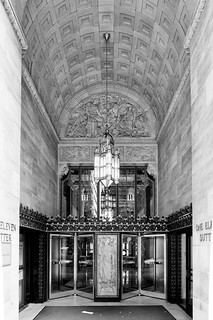
The best way I’ve found to research taxes in the US is with Paycheck City. Paycheck City is a free tool I’ve used when I was consulting to help calculate salary taxes for myself.
To use Paycheck City, you need to select a state. From there, there are two different ways to consider the tax situation. The first method is to examine the annual perspective, which is how people commonly discuss offers. Enter your annual salary in the Gross Pay field, set Gross Pay Type to Annually, and then fill out the form. Note that if the state has cities with personal income tax, you’ll be asked for your work address to see if you qualify. You’ll get an amount as if you were paid once a year.
The other way to use Paycheck City to consider your economic situation is to look at it from a monthly perspective. I think this is also useful because rents, credit card bills, utilities, are all monthly expenses. You’ll have an easier time thinking of the realities on a monthly basis. To see a monthly perspective, enter your monthly salary into the Gross Pay field, and then select “Per Pay Period” for Gross Pay Type, and select a “Pay Frequency” of monthly. Fill out the rest of the form as before.
When you hit the Calculate button, you’ll see approximately how much money you’ll get in your paycheck after taxes. You can take that number and compare it to your last paycheck at your current job — correcting for cost of living differences, naturally.
I've created a job offer calculator spreadsheet that will help with these cost of living calculations. It also helps you compare other aspects of a job offer that we'll go over in future posts. Fill out your email below, and I'll send you the calculator. Don't worry, I won't sell or share your email.

No comments:
Post a Comment