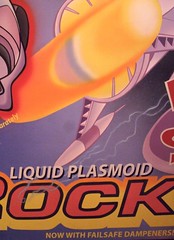TSA and Liberty In The News
Since I released the TSA Opt-Out Day game for Android, some interesting stories have come out. Roger Ebert has written an wonderful critique of TSA practices -- the enhanced grope and the naked body scanners. It is an entertaining read and makes a lot more sense than just about anything the TSA has ever said.
Like those before him, Mr. Ebert points out that TSA's security has the foresight of a two year old child. Oh, someone put a weapon in his shoe; now shoes are x-rayed. Ah, somebody burned his genitals with weaponized underwear; now we'll grope or x-ray travelers.
Salon recently published the outrageous story of a mother faced with the prospect of her baby getting an enhanced pat-down from the TSA. See if you can spot the flaws that make her experience security-theater harassment rather than a real attempt to prevent weapons from getting on a plane.
What really angers me is that for every reported experience like Wilson Diehl's, there are probably tens or hundreds more. Wilson's baby groping experience probably had the best outcome anyone could expect: she was inspected by a sympathetic TSA agent. Not every traveler has that luxury.
Continuing the "a TSA screener can pick you, but you can't pick your screener" theme, a former Baywatch actress was allegedly selected not-so-randomly for a TSA naked x-ray. I think Donna D'Errico rightly points out that allowing humans to select who gets enhanced screening is anything but random. You don't get to "randomly" choose your cards by thumbing through the deck when you play poker. TSA agents shouldn't get to choose who they see naked for the same reason.
The Miami Herald has a nice piece about the accountability and the balance of liberty with security. A few of the suggestions were novel to me.
Finally, Gizmodo uncovered evidence that it is possible to make several kinds of weapons invisible to naked x-ray scanners. Not that it matters. Nothing prevents terrorists from flying from an airport that isn't equipped with naked x-ray scanners.
Even in airports with the technology, it is sometimes trivially easy to avoid the line equipped with a naked x-ray scanner. If your line is asked to remove everything from the pockets, switch to the other line. So why are we giving up liberty if we get no security in return?
TSA and Safety In the News
USA Today has been trying to investigate the other side of the naked body scan x-ray issue: health and safety. They want to know what the TSA does to guarantee the safety of the x-ray scanners.
A 2008 CDC report found that the TSA was having radiation exposure problems with the normal baggage scanners that have been around for quite a long time. In some of the airports the CDC visited, TSA employees had defeated or disabled the safety features of the baggage scanners.
Who knows how they're checking and maintaining the safety features of the full-body x-rays? So far I can't find any evidence that the TSA has complied with USA Today's requests, another reason besides liberty to opt-out of a naked body scan.
AOL has also investigated the health and safety issues of the x-ray body scanners. Like USA Today, they couldn't find any good evidence that the naked x-ray scanners weren't health threats. I definitely agree with their attitude that the burden of proof lies with the TSA. Anyone who has survived grade school probably knows that the words "trust me" won't make dangerous behavior any safer.
TSA Opt-Out Day App Update
In related news, nearly a month has passed since I released my TSA Opt-Out Day game for Android phones. The App is now up to version 1.5, and it has been downloaded 1151 times. 225 of those are active installs, 19%.
I've added analytics capabilities to the app, which means I collect anonymous game usage data. One of the more interesting statistics is that the average logged frustration level is 23. The frustration score measures how many times the crotch area was touched during an inspection. Does this mean that people are getting a kick out of the enhanced screening procedures? Naughty users!
I've also added some new types of contraband to the game. Players will enjoy finding air bags, ninja stars, gel shoe inserts, snow globes, and the extremely dangerous water bottle on the passengers they inspect. All of those items are specifically mentioned on the TSA Prohibited Items List, with the exception of water bottle, banned under the general non-medical liquid quantity prohibition.
For the holiday season, I've added a festive surprise: Santa, or at least passengers dressed like Santa have decided to join the movement and opt-out of the x-ray. I suggest performing a less-invasive search so he doesn't add you to the naughty list.
Finally, I've improved the scoring system so that it gives real time user feedback. Your score increases on the fly as you discover contraband. Frustration level increases in real time as well. Hopefully these improvements will make the game a little more fun.
I hope you find the app amusing, but most of all, I hope it gets people thinking and talking about liberty and TSA policies. Only you can fix airport security.
Android-only link to the free TSA Opt-Out Day App. You can also find the app by searching for TSA in the Android Market.