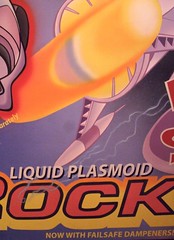I wrote about "Must Have Android Apps" a few weeks ago. That was my list of most useful Android apps, and I still say that those apps are great. But sometimes useful feels boring. As much as I love Evernote, I can't say that it'll make your iPhone friends cry.
I wrote about "Must Have Android Apps" a few weeks ago. That was my list of most useful Android apps, and I still say that those apps are great. But sometimes useful feels boring. As much as I love Evernote, I can't say that it'll make your iPhone friends cry.My list of cool Android Apps are those interesting apps that might just make your iPhone friends a little jealous that their App Store is a tame zoo rather than a teeming jungle.
Gesture Search by Google
"WTF is this", you might ask. I don't know. You draw with your finger and it finds stuff on the phone. Phone numbers, apps, music, and so on.
Weird? Yes. But useful if you have only one hand free, you can't look at a keyboard, or you're bouncing around too much to type.
SlideIT Soft Keyboard
This app should make iPhone users jealous. Sure, the keyboard on the iPhone is pretty good. But typing on the SlideIT keyboard is fun and fast. Like most other soft keyboards, you can peck at keys with your fingers. You can also draw a line between each letter of the word you want to type, and that is where speed comes into play.
It takes a few days for your brain to adjust, but sliding across the keyboard is fast. In my opinion, not having to lift the finger improves accuracy. It also improves speed because lifting a finger takes time and energy. Most of all, sliding is fun. Think connect-the-dots.
One real issue users will face with this keyboard is that their finger will block the view of the keys. If you're already very familiar with the QWERTY keyboard, this won't be a problem.
Also, the keyboard doesn't do a great job with infrequently used words and jargon. I have a tendency to use SAT vocabulary words in my texts and emails. I'm a programmer, so I also use a lot of technical jargon. The keyboard will pretty much fail on these words in slide mode until you teach it -- you'll need to hunt-and-peck them in and add them to the dictionary. I think this is a fair tradeoff.
Handcent
Handcent is a free SMS client. Your phone should already have a SMS client, but Handcent is probably better. Handcent lets you configure all sorts of fun options, including the ability to show and respond to messages on the screen even if the phone is locked. That alone should make iPhone users jealous.
Also of note, Handcent lets you change the color and frequency of the notification light. Finally, Handcent lets you customize the app appearance. I like it!
TSA Opt-Out Day
Ok, I confess. I wrote this app. I'm biased.
This app lets you try your blue-gloved hand at being a TSA pat-down screener at the Airport. The motivation behind the App was to support discussion of the US Opt-Out Day protest of airport X-Ray body scans and "enhanced" pat-downs.
One person called the app "Worst game ever". Another called it "Friggen hilarious!". Either way, the point is that I was able to get an app in the Android Market instantly because there isn't a review process in place for Android Apps. This aspect of the Android Market is bound to make iPhone users jealous.
In Android land, developers can react to world events as fast as they can write a program. For example, a developer recently released an Android app to follow the recent Wikileaks debate. The instant and experimental nature of the Android platform encourages Apps that would never make it to the Apple App Store.
Instead of suggesting a specific App here, let me suggest searching the Android Market for interesting news events in progress.